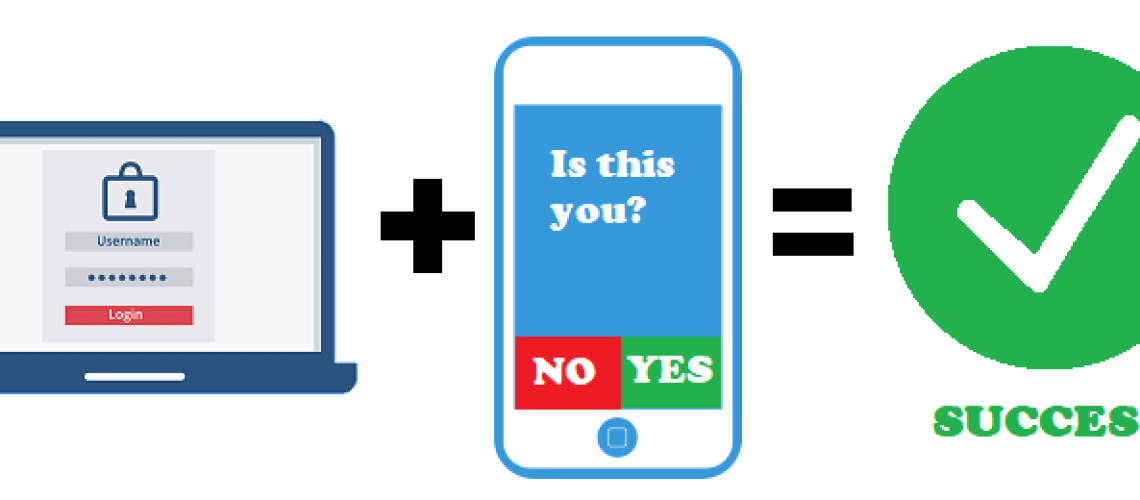Use Multi-Factor Authentication (MFA)
Description
Multi-factor authentication (MFA) adds an extra layer of security to your accounts by requiring multiple forms of verification before granting access. This significantly enhances your account’s security by making it more difficult for unauthorized individuals to gain entry, even if they have your password.
Why It’s Important
- Enhanced Security: MFA provides an additional layer of defense against unauthorized access by requiring more than just a password to log in.
- Protection Against Password Theft: Even if your password is compromised, MFA helps prevent unauthorized access by requiring a second form of verification.
- Compliance Requirements: Many regulatory standards and industry best practices recommend or require the use of MFA to protect sensitive information and systems.
How It Works
- Authentication Factors: MFA typically involves using two or more of the following factors:
- Something You Know: Password or PIN.
- Something You Have: Mobile device, security key, or smart card.
- Something You Are: Biometric data such as fingerprint or facial recognition.
- Verification Process: When you log in, you’ll be prompted to provide these additional verification factors after entering your password.
- Verification Methods: This can include receiving a code via SMS or email, using an authenticator app, or biometric authentication.
Setting Up MFA
- Check Account Settings: Many online services offer MFA options in their security settings. Look for terms like “Two-Factor Authentication” or “Security Settings”.
- Choose Verification Methods: Select the verification methods you prefer and follow the setup instructions provided by the service.
- Verify Devices: Some services may require you to verify your devices before enabling MFA to ensure only trusted devices can access your accounts.
Additional Tips
- Use App Authenticators: Authenticator apps like Google Authenticator or Authy are more secure than SMS-based codes as they are not susceptible to SIM swapping attacks.
- Backup Codes: Some services provide backup codes during setup. Store these in a secure location in case you lose access to your primary verification methods.
- Regularly Review Settings: Periodically review your MFA settings to ensure they are up to date and remove any unused or unnecessary verification methods.
Conclusion
Multi-factor authentication is an essential security measure that adds an extra layer of protection to your accounts and sensitive information. By enabling MFA and using multiple verification factors, you significantly reduce the risk of unauthorized access and enhance your overall cybersecurity posture. Don’t wait until it’s too late – set up MFA for your accounts today and keep your information safe from cyber threats.